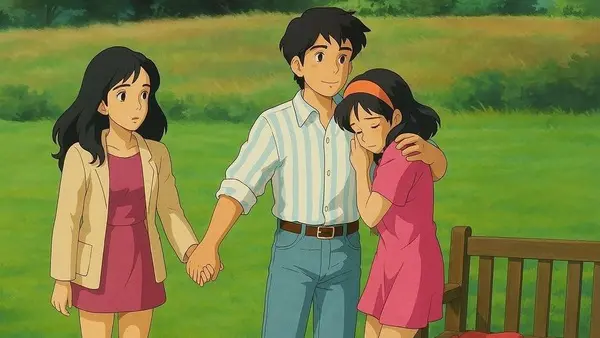Social Media is Buzzing with AI-Generated Ghibli-Style Art – Here’s How to Create Your Own!
The internet is filled with stunning Ghibli-inspired images, and many users are eager to try creating their own. This viral trend, especially on platforms like X and Instagram, showcases images that resemble the whimsical, soft beauty of Studio Ghibli films. Now, thanks to ChatGPT’s AI-powered image generator, achieving this unique look has become easier than ever—without spending a dime. Here’s how to turn your photos into Ghibli-style artwork with just a few simple steps.
How to Create Ghibli-Style Portraits Using GPT-4o
The new image generation feature in GPT-4o allows users to create vibrant, anime-style artwork—even if they’re not artists themselves. Follow these steps to generate your Ghibli-inspired art:
1. Log Into ChatGPT
Go to chat.openai.com or open the ChatGPT app on your mobile device. Ensure you’re logged into your OpenAI account.
2. Select GPT-4o
Choose GPT-4o as your model. Free-tier users may have a limit of three images per day.
3. Pick Your Method: Photo or Prompt
There are two ways to generate your Ghibli-style art:
- Image-to-Image: Upload a photo and request, “Turn this into Studio Ghibli-style anime art.”
- Text-to-Image: Describe the scene, e.g., “A girl walking through a forest at sunset, with big expressive eyes and soft watercolor tones, in the style of Studio Ghibli.”
4. Make Adjustments
After the image is generated, you can ask GPT-4o for modifications. For example, “Make the background more detailed” or “Change the expression to look more surprised.”
5. Download Your Image
Once satisfied, right-click (or long press on mobile) to save the image. Use it as your profile picture, share it on social media, or keep it for fun!
Bonus Tip: Want to generate multiple images in the same style? Upload a new photo and request the same transformation. GPT-4o will maintain consistency without needing a fresh prompt.
Why the Ghibli-Style Trend is Gaining Popularity
AI-generated art, especially portraits, has often struggled to capture the charm and soul of traditional hand-drawn art. However, GPT-4o’s Ghibli-style output stands out by delivering images that feel warm, expressive, and full of character. The big eyes, soft pastel tones, and detailed backgrounds give the images the nostalgic magic of a Miyazaki film. Whether it’s transforming a travel photo into a scene from Spirited Away or experimenting with a pet picture, GPT-4o offers a fun and interactive way to engage with AI art.
Alternatives to ChatGPT’s Image Generator
If you’ve reached your free image limit or want to explore other options, here are some alternatives:
- Grok AI: Developed by xAI, Grok allows users to transform images into anime-style art. Results may vary based on the image and prompt.
- InsMind: This platform provides a dedicated Ghibli-style filter, often delivering results that resemble traditional, hand-drawn art.
Whether you’re using ChatGPT or exploring other platforms, the popularity of AI-generated art is undeniable. With tools like GPT-4o, turning your photos into whimsical, Ghibli-inspired artwork has never been easier.
Final Thoughts
AI art continues to evolve, and with free tools like GPT-4o, anyone can create breathtaking Studio Ghibli-style artwork. Follow this guide and start your own AI-powered art journey today!